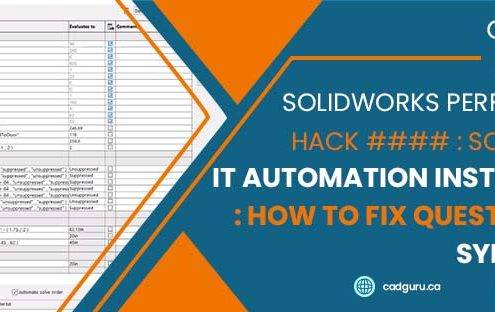
SolidWorks Performance Hack #024 : SolidWorks IT Automation Installation : how to fix equations red symbols !!!!
so your computer installed something and now your poor equations show up red.
You try a repair and nothing is fixed.
what could be the solution?
(you checked that during the repair, that you are full admin, you check that UAC are off,…

Performance Hack #021 : IT SolidWorks Performance : Backups
Hello fellow SolidWorks User. Greetings!
and welcome to CADGuru.ca’s Performance Hack Blog Series to help you Save time in SolidWorks : )
Let’s get started today, and talking about Back-ups. Recall Hack 19 where we set Anti-Virus settings…

Performance Hack #019 : IT Solidworks Performance : How to set Windows Defender Exceptions
HOW TO SET WINDOWS DEFENDER EXCEPTIONS
HELLO FELLOW SOLIDWORKS USER. GREETINGS!
and welcome to CADGuru.ca's Performance Hack Blog Series to help you Save time in SolidWorks.
Today, we're going to be talking about one of the Easiest ways…

Performance Hack #013 : IT Installation : Repair Solidworks
SolidWorks Repair
1. Check User Account Control Settings, and toggle / re-boot as required.
This program is designed to inhibit changes to the OS, however during an install, or during use of SolidWorks this could impact registry key writing.…

Performance Hack #006 : IT Solidworks Installation Repair : Full Clean Removal and Re-install
1. Make sure that you have “full Administrative Rights”
2. Ensure that you can disable all Anti-Virus’s present on the machine. (this list may include “Windows Defender)
3. Ensure that you have disabled the User Account Control Settings.
a.…



