SolidWorks Performance Hack #023 : SolidWorks Surfacing : How to “measure” at a specific Surface point
Hi There! Welcome!
In today’s topic working with Surfacing, and this might be you imported a file, and now it’s a collection of surfaces and bodies, or perhaps you’re in surfacing land and being tasked to do something.
so you open the measure tool, and you select the surface, the measure reference “points” often are not what you wanted. you try to do a min, center or max change still to no avail. sooooo what to do now you ask?
my trick is quick simple and can also work for stl files, is I drop a point down on a sketch at a particular plane and voila! much more control, much more accurate
Please make sure to scroll through the slider below. There’s 8 images currently in the slider deck : )
[foogallery id=”3518″]
NEED CAD SUPPORT? BOOK CALL WITH DEZ TODAY!

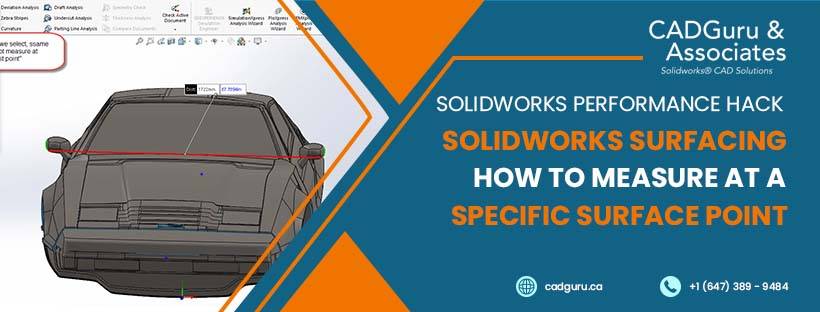





Leave a Reply
Want to join the discussion?Feel free to contribute!