
Performance Hack #020 : Parts Assemblies : Working With Sketch Pictures
CONDITION: WHEN YOU ARE USING NEW DATA WITH OLD DATA
Drop in the view that you have WITH DIMS. Aka sketch with sketch picture (make sure to create reference geometry with CONFIRMED DIMS).
Now create a reference point that exists…

Performance Hack #018 : Part Automation : Weldment Profile
OVERALL CONCEPT
When you first install SOLIDWORKS you get a small amount of weldment profiles in the “Default Database”. This can be a problem if you need additional sizes and shapes not currently offered in the existing databases. In this…

Performance Hack #015 : Parts Assemblies Automation : Smart components
Overall Concept: Smart components
Smart Components and Smart Fasteners in SolidWorks 3D CAD software bring focused automation to the individual part level for designers and engineers, accelerating your design process, saving time and development…

Performance Hack #007 : Parts Assemblies : Fully Define A Sketch
How to fully define a sketch.
1. First check if sketches are being solved or not. If it isn’t, needs to be enabled. Tools > Sketch Settings > Automatic Solve
2. Turn on Block Toolbar:
3. Box select everything, and accept block.…
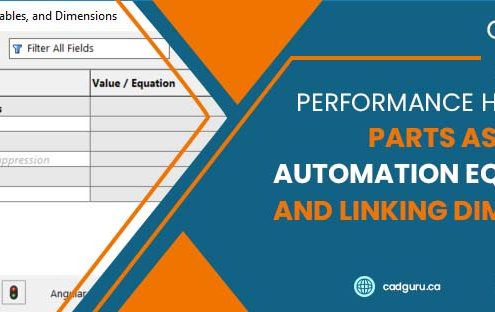
Performance Hack #005 : Parts Assemblies Automation : Equations and linking Dimensions
Overall Concept:
In this tutorial, you will learn some of the advanced tools that are used to increase the productivity in the Part, of SolidWorks. These tools are used to create equations in part modeling. Equations are mathematical relations…



