
Performance Hack #017 : Drawings Automation : Importing Dimensions and Tolerances from Part to Drawing
OVERALL CONCEPT
You might have gone through the tiring process of adding dimensions with tolerances at Part level and again in Drawing View. It can be time consuming and laborious. In this tutorial we are going to learn how to import those…
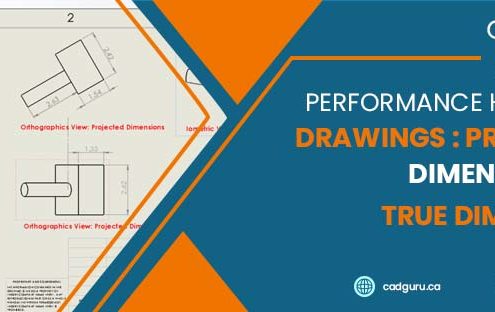
Performance Hack #012 : Drawings : Projected Dimensions Vs True Dimensions
Overall Concept
Dimensional precision is very important for any project. Let’s say that the dimensions on my views are not coming out to the correct projected value, what could be wrong? In this tutorial we are going to discuss: How we can…
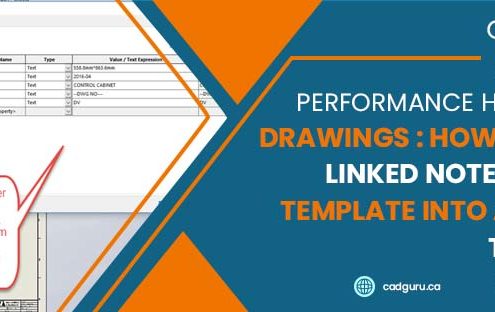
Performance Hack #008 : Drawings : How to copy linked notes from a template into another template
How to copy linked notes from a template into another template.
So, let’s say, you come across the following:
1. -you have a sheet template
2. -but you have zero custom properties
3. -title block that is basically ‘lazy’ aka we have…

Performance Hack #003 : Drawings : 3d PDF from Drawings
Overall Concept: 3D PDF
In this tutorial we are going to talk about how SolidWorks can export a model as a 3D PDF document. Normal pdf contains a static image like a JPG. A PDF can include 3D data if the correct option is checked in the Save…
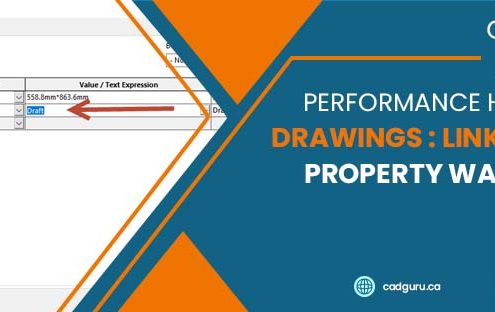
Performance Hack #001 : Drawings : Link Custom Property Watermark
Overall Concept
Automation of your SOLIDWORKS drawings is one of the biggest time savers in the software. Manually entering values for model properties, such as Thickness, Material or State, is not only time consuming but prone to human error.…



