SolidWorks Performance Hack #024 : SolidWorks IT Automation Installation : how to fix equations red symbols !!!!
so your computer installed something and now your poor equations show up red.
You try a repair and nothing is fixed.
what could be the solution?
(you checked that during the repair, that you are full admin, you check that UAC are off, and you disable any and all anti-Virus’s) and it’s ** still broken ** some of you might’ve gone the extra step and did an uninstall and re-install all to no avail. you sit there wondering wha???????
well, equations use in a large part, actually the pre-requirements for the software, both the code and the library books to go with it.. Follow the steps below!
p.s. if you have a ** slightly different equations box issue that might be something else, try searching the SolidWorks KB, SolidWorks forum, or feel free to write me back with details: ) try the below as basic steps before involving anything more drastic!!

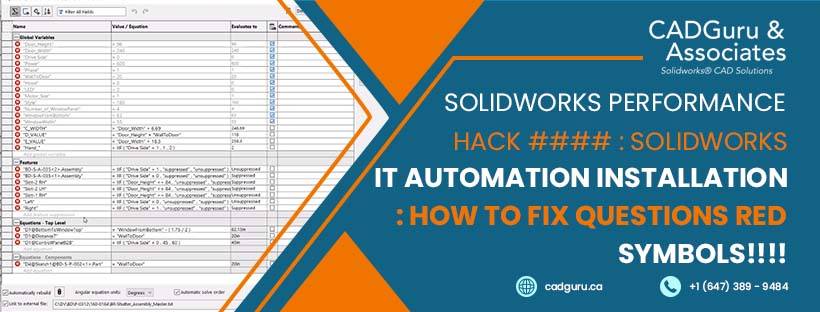
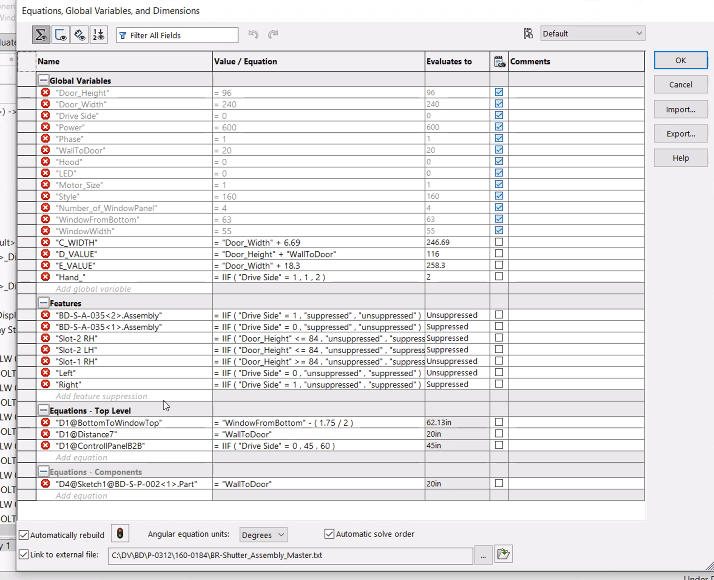
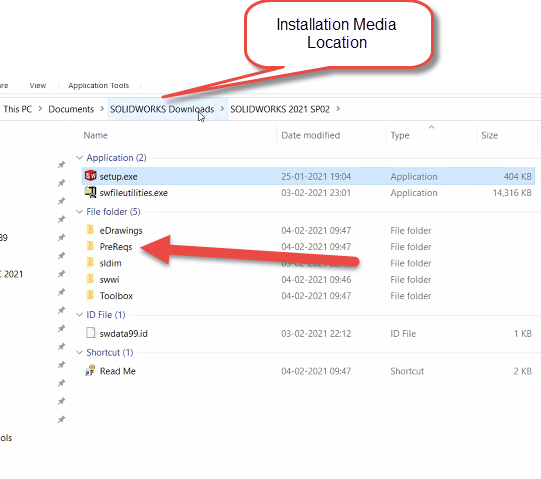
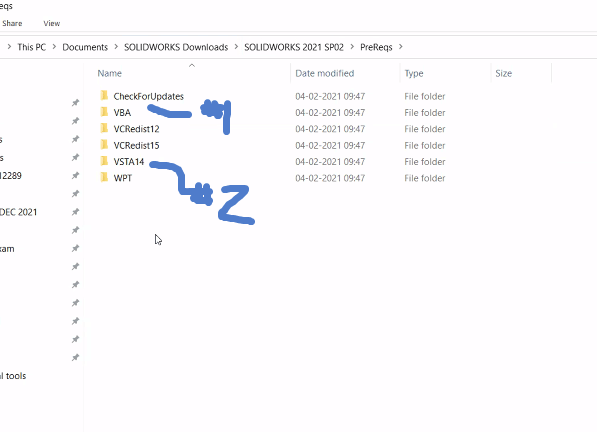
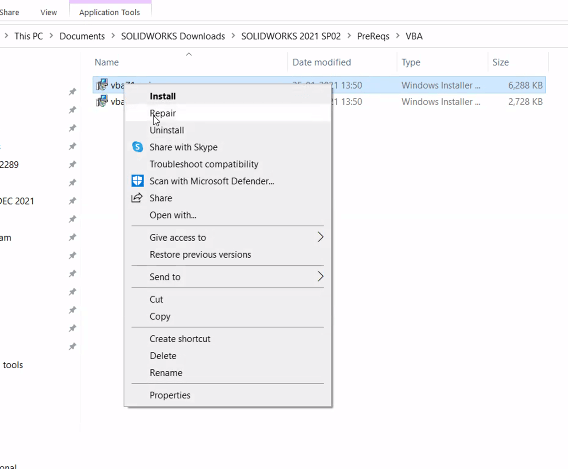
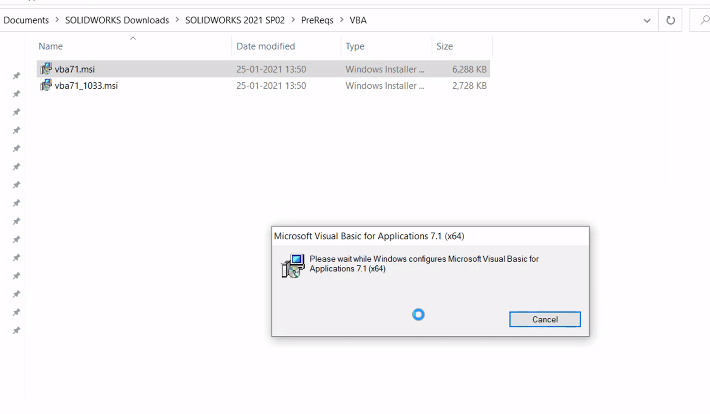
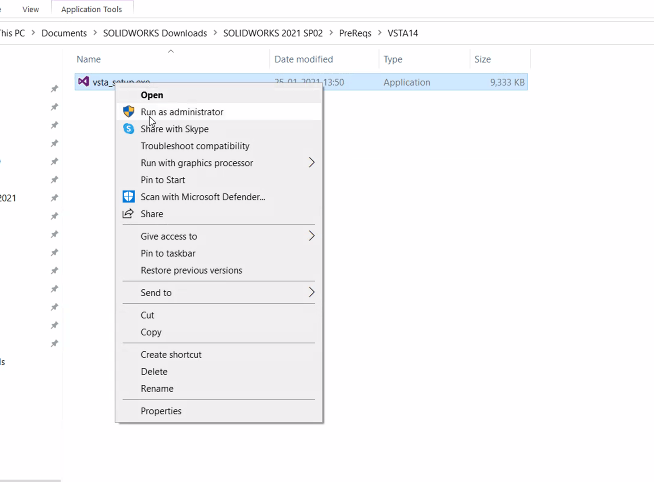
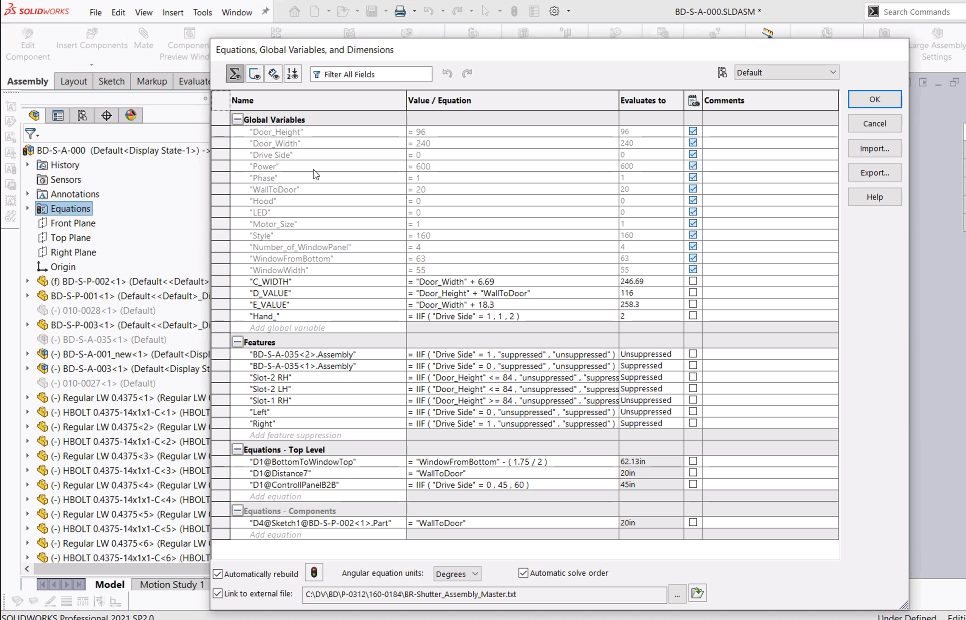





Leave a Reply
Want to join the discussion?Feel free to contribute!