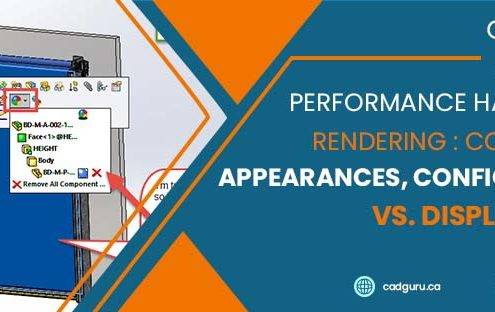
Performance Hack #025 : Rendering : Controlling Appearances, Configuration vs. Display State
Display states give me a hard time cause I need to define them on each level and I can't reuse it from the sub-level
Or at least I have a problem with sw showing me the correct graphics
This might not sound like administration but…
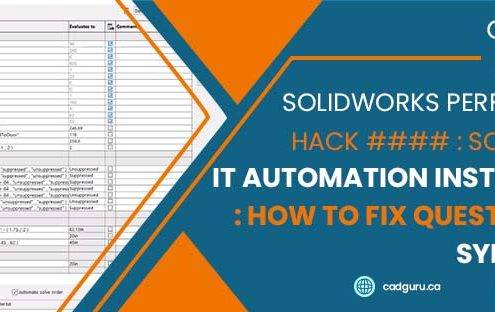
SolidWorks Performance Hack #024 : SolidWorks IT Automation Installation : how to fix equations red symbols !!!!
so your computer installed something and now your poor equations show up red.
You try a repair and nothing is fixed.
what could be the solution?
(you checked that during the repair, that you are full admin, you check that UAC are off,…

SolidWorks Performance Hack #023 : SolidWorks Surfacing : How to “measure” at a specific Surface point
Hi There! Welcome!
In today's topic working with Surfacing, and this might be you imported a file, and now it's a collection of surfaces and bodies, or perhaps you're in surfacing land and being tasked to do something.
so you open the measure…
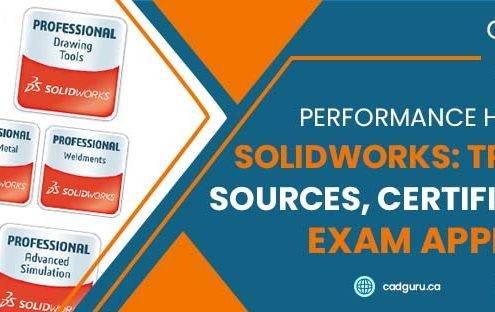
Performance Hack #022 : SolidWorks : Training Sources, Certification Exam Approach
first I'm going to post how you can find online SolidWorks training and student license. I don't know how much access you have to the software, which you will need to practice for the test...
TRAINING
SolidWorks training. That’s a pretty…

Performance Hack #021 : IT SolidWorks Performance : Backups
Hello fellow SolidWorks User. Greetings!
and welcome to CADGuru.ca’s Performance Hack Blog Series to help you Save time in SolidWorks : )
Let’s get started today, and talking about Back-ups. Recall Hack 19 where we set Anti-Virus settings…

Performance Hack #020 : Parts Assemblies : Working With Sketch Pictures
CONDITION: WHEN YOU ARE USING NEW DATA WITH OLD DATA
Drop in the view that you have WITH DIMS. Aka sketch with sketch picture (make sure to create reference geometry with CONFIRMED DIMS).
Now create a reference point that exists…

Performance Hack #019 : IT Solidworks Performance : How to set Windows Defender Exceptions
HOW TO SET WINDOWS DEFENDER EXCEPTIONS
HELLO FELLOW SOLIDWORKS USER. GREETINGS!
and welcome to CADGuru.ca's Performance Hack Blog Series to help you Save time in SolidWorks.
Today, we're going to be talking about one of the Easiest ways…

Performance Hack #018 : Part Automation : Weldment Profile
OVERALL CONCEPT
When you first install SOLIDWORKS you get a small amount of weldment profiles in the “Default Database”. This can be a problem if you need additional sizes and shapes not currently offered in the existing databases. In this…

Performance Hack #017 : Drawings Automation : Importing Dimensions and Tolerances from Part to Drawing
OVERALL CONCEPT
You might have gone through the tiring process of adding dimensions with tolerances at Part level and again in Drawing View. It can be time consuming and laborious. In this tutorial we are going to learn how to import those…

Performance Hack #016 : Speed Automation : Solidworks Task Scheduler
You can find Task Scheduler on Start->All programs->Solidworks (20xx your version)->Solidworks tools->Solidworks Task Scheduler
1. Find Task Scheduler SW
SOLIDWORKS Task Scheduler is a very useful tool that can perform hundreds,…



