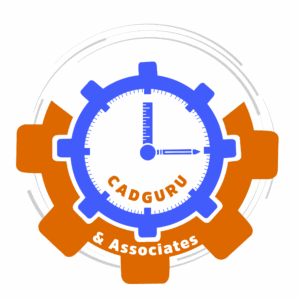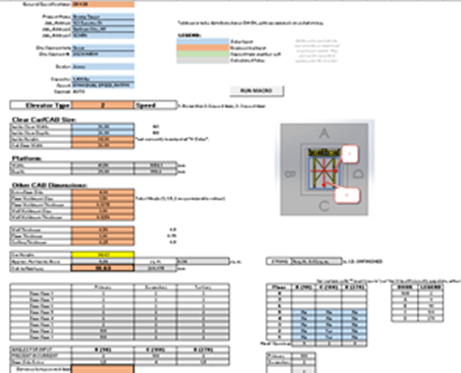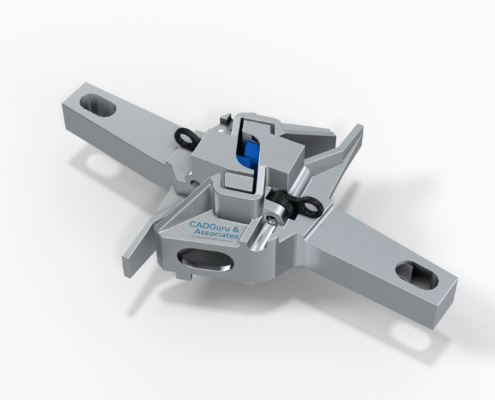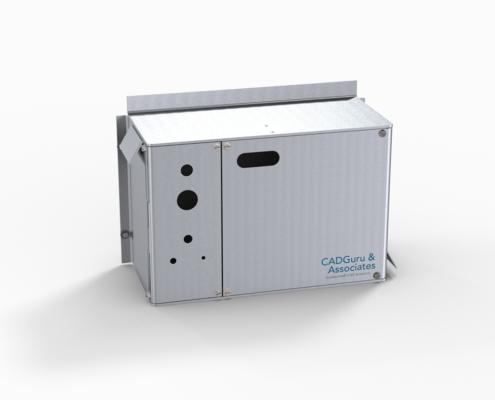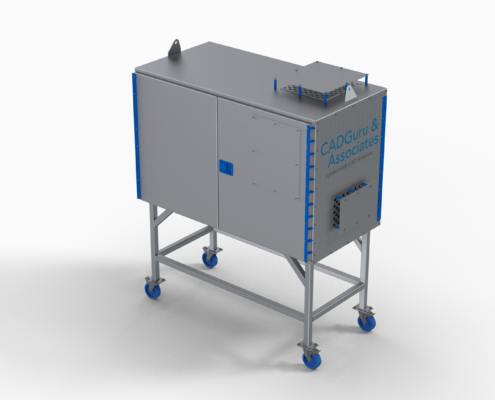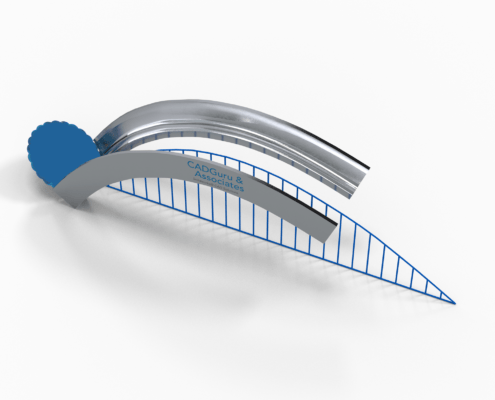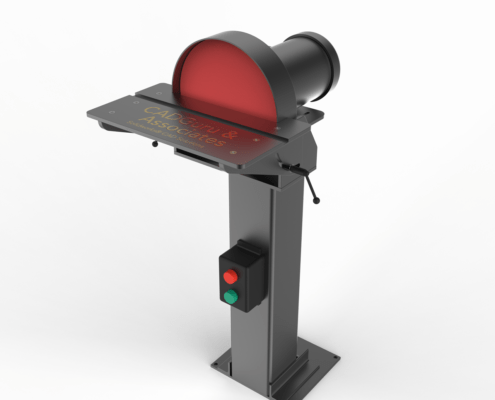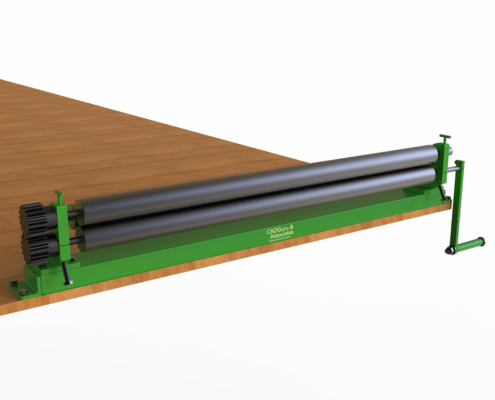About CADGuru
Contact Us
+1 (647) 931-7913 (Office, Text, Calls)
info@cadguru.ca (E-mail)
Need CAD Help ? Book a call with CADGuru Owner, Dez Today !
Schedule a Meeting
Solutions
NEWS
 Performance Hack #025 : Rendering : Controlling Appearances, Configuration vs. Display StateFebruary 13, 2022 - 6:33 am
Performance Hack #025 : Rendering : Controlling Appearances, Configuration vs. Display StateFebruary 13, 2022 - 6:33 am SolidWorks Performance Hack #024 : SolidWorks IT Automation Installation : how to fix equations red symbols !!!!February 13, 2022 - 6:12 am
SolidWorks Performance Hack #024 : SolidWorks IT Automation Installation : how to fix equations red symbols !!!!February 13, 2022 - 6:12 am SolidWorks Performance Hack #023 : SolidWorks Surfacing : How to “measure” at a specific Surface pointFebruary 13, 2022 - 4:33 am
SolidWorks Performance Hack #023 : SolidWorks Surfacing : How to “measure” at a specific Surface pointFebruary 13, 2022 - 4:33 am