Performance Hack #007 : Parts Assemblies : Fully Define A Sketch
How to fully define a sketch.
1. First check if sketches are being solved or not. If it isn’t, needs to be enabled. Tools > Sketch Settings > Automatic Solve
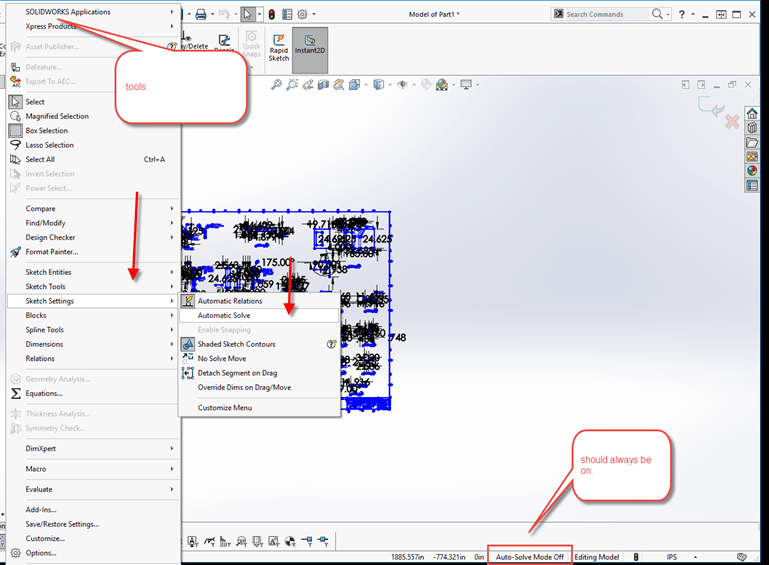
2. Turn on Block Toolbar:
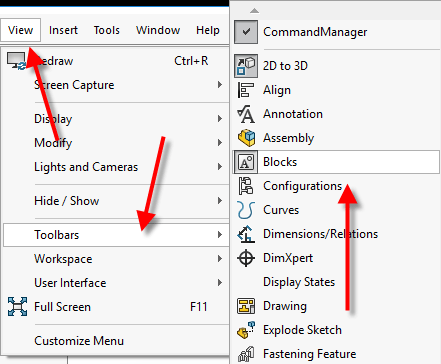
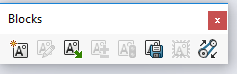
3. Box select everything, and accept block. Continue as normal.
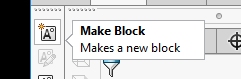
Alternate Method:
4. turn on Filter Toolbar:
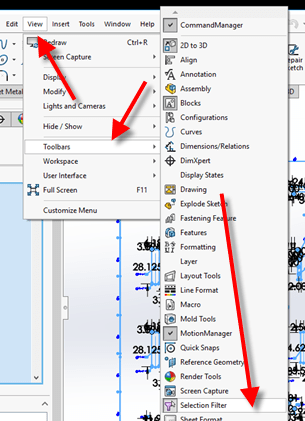
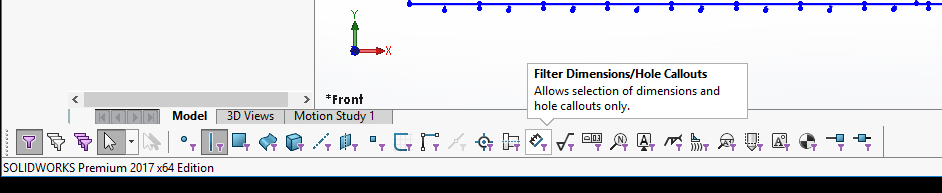
5. edit sketch mode.
6. Now we want to specifically “Add Relation” from the “Sketch” command manager tab.
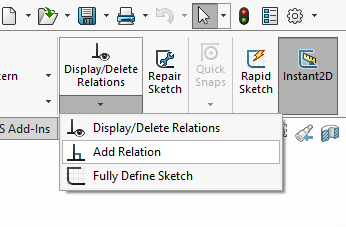
7. Now, want we want to select is all the entities that are sketch entities and nothing else. We use the filter toolbar to accomplish this. Make sure ONLY “Filter Dimensions” is on.
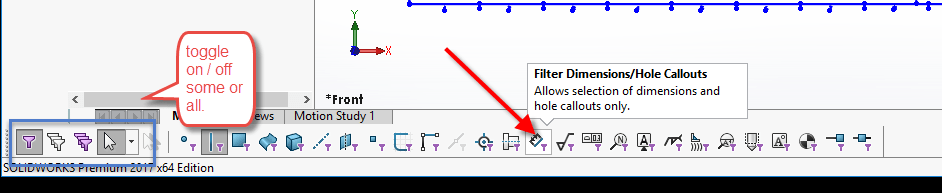
8. Now with the Dimension Filter on, we can do a box select over everything and SolidWorks will select the right entities.
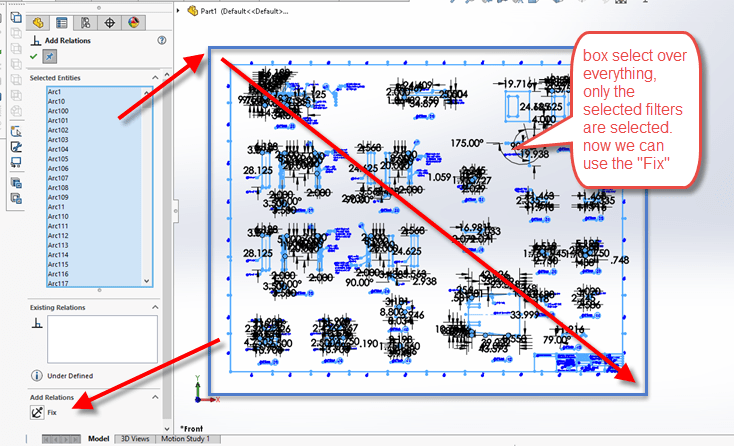
9. Hit “Fix”
10. Confirm “fully defined” state of sketches.
Alternate Method, and LAST Resort:
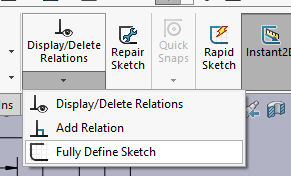
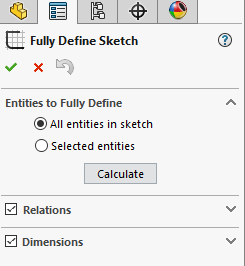
Then hit Calculate. all based off of common x,y dimensions.







Leave a Reply
Want to join the discussion?Feel free to contribute!