Performance Hack #020 : Parts Assemblies : Working With Sketch Pictures
CONDITION: WHEN YOU ARE USING NEW DATA WITH OLD DATA
-
- Drop in the view that you have WITH DIMS. Aka sketch with sketch picture (make sure to create reference geometry with CONFIRMED DIMS).
- Now create a reference point that exists in both. Here I have the before and the pool, left to right pool area dims, and –> scale sketch picture again if not already to scale.
- Now create new sketch, again drop in reference point that gives you known dim (I create same sketch as sketch 1, and literally use coincidence reference, could do convert too) I often re-create sketch 1 geometry in sketch 2 so as to make it easier when i start to toggle the visibility of sketch 1 or 2.
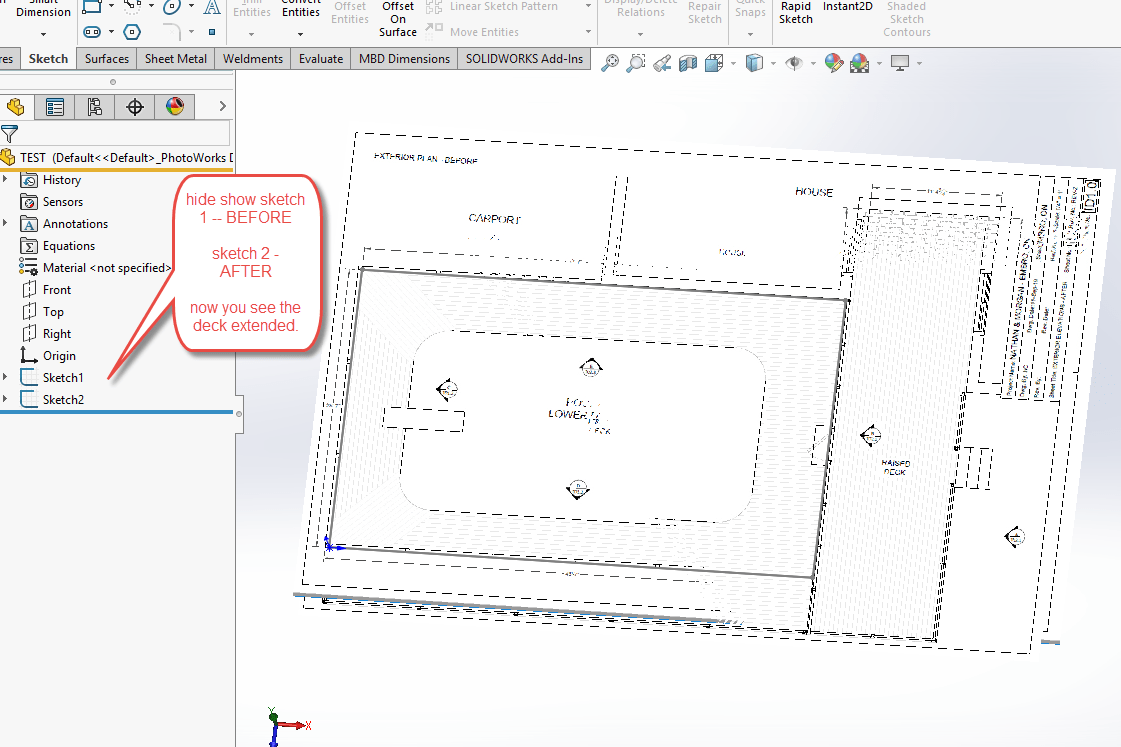
- In the new sketch, now drop in the AFTER sketch picture and scale it to match the dims.
- Now using the AFTER / sketch 2, I can drop down other points and measure as required.
- Now drop in other AFTER views and related back to SKETCH 2 ONLY.
- When inserting sketch picture DO NOT alter ratio of height to width. this must be MAINTAINED!
- Change the color of sketch so that it stands out.


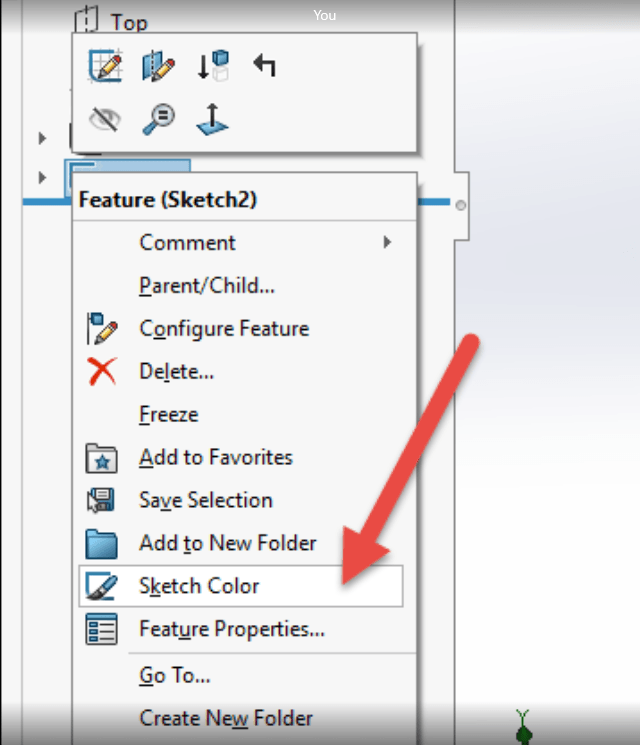





Leave a Reply
Want to join the discussion?Feel free to contribute!