Performance Hack #022 : SolidWorks : Training Sources, Certification Exam Approach
first I’m going to post how you can find online SolidWorks training and student license. I don’t know how much access you have to the software, which you will need to practice for the test…
TRAINING
SolidWorks training. That’s a pretty loaded question, and can also depend on your specific objectives of training. check out the student license and see what your free eligibility is like before purchasing a student license (+ Certification tests). You can also join a local (now mostly online) SolidWorks User Groups to be a part of the community, aka network, the local companies who use SolidWorks
- https://www.swugn.org/
- https://www.solidworks.com/solidworks-certification-program
- “https://www.solidworks.com/product/students“
BACK TO POSSIBLE SOURCES OF TRAINING INFO:
There’s everything from Youtube vids, Youtube Channels (think “TooTallToby”) https://www.youtube.com/channel/UCO9PhNPG4pQTlbf83mP59Lw
and many VAR’s articles and vids. Javelin, Hawk, and others.
To dedicated online training platforms, my.SolidWorks.com, different levels of access whether you have don’t or do have SolidWorks subscription, and a third premium choice after that. LinkedIn Learning also has shown a lot of SolidWorks training vids, SolidProfessor is also well known for many years. The other way, there’s technically College’s and University’s with SolidWorks training, think Humber for example.
There’s also the SolidWorks User’s Group, many locally in our general area per population, many of which are online nowadays. Sometimes there’s pretty decent content.
https://www.swugn.org/
I personally keep up to date in LinkedIn, since I am connected with many individuals, companies and VARs that all use SolidWorks. I do provide customized training for a clients specific situation, and you can always check out the Ever Expanding collection of Blog articles cadguru.ca/blog specifically there
OVERALL EXAM APPROACH:
-
- decide which exam specifically you want to do
- read the entire exam description top to bottom, especially section where is states all the features that you are required to know.
- for every item on this feature list, you “google” it, or go to your preferred training source and read up on it, practice it on your copy of SolidWorks there. basically read up on it, and check out the official SolidWorks encyclopedia read:
http://help.solidworks.com/ - now once you have gone thoroughly in depth for each and every feature required, now you want to search online and figure out if there’s any samples exams, or files or any media posted from others.
- you also in general summary will have to practice exam tactics.
a – ‘not to be disturbed’ routine (and turning off cell phone…. closing office doors… etc)
b – enter exam, read all questions before beginning
c – then proceed how you wish
d – make sure you have the right units and decimal precision that the exam question is asking for, know how to toggle units easily on the fly using the SolidWorks buttons.
e – practice, if really stuck, skipping over that question and coming back to it. making note on paper to come back to it.
f – practice exam naming saving conventions. so often you’ll see that there is a series of exam questions all in a row, one based on the results of the previous. I want to mentally have a save strategy naming stored. so that if I screw up on a questions that I can easily go back to fresh copy, or fresh copy directly from the question before and similar. also I want to save at numerous times during the question, so again easy to go back if you testing something….
g – have you got your start of exam “confidence statements ready” “I will finish this exam confidently, I will make sure to breath, I will be laser focused and fully present, I will meet any challenges that arise to the best of my ability”
h – you’re using 2 monitors right? highly recommended, or make sure you organize windows / toggle easily so can flip seamlessly between exam questions and SolidWorks window.
i – confirm the tactic that you’re going to use to watch the clock? to compare your over-all progress with time left. so you know if you need to “speeeeeeeed upo”….? using wall clock? cell phone? exam window??
Let me know if you have any questions about the above. lots of information going on there…
Take Care and Best of Luck!
– Dez
NEED CAD SUPPORT? BOOK CALL WITH DEZ TODAY!

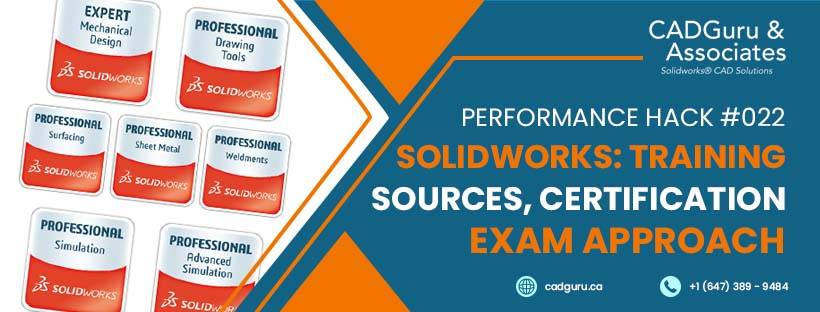





Leave a Reply
Want to join the discussion?Feel free to contribute!