
Performance Hack #021 : IT SolidWorks Performance : Backups
Hello fellow SolidWorks User. Greetings!
and welcome to CADGuru.ca’s Performance Hack Blog Series to help you Save time in SolidWorks : )
Let’s get started today, and talking about Back-ups. Recall Hack 19 where we set Anti-Virus settings…

Performance Hack #020 : Parts Assemblies : Working With Sketch Pictures
CONDITION: WHEN YOU ARE USING NEW DATA WITH OLD DATA
Drop in the view that you have WITH DIMS. Aka sketch with sketch picture (make sure to create reference geometry with CONFIRMED DIMS).
Now create a reference point that exists…

Performance Hack #019 : IT Solidworks Performance : How to set Windows Defender Exceptions
HOW TO SET WINDOWS DEFENDER EXCEPTIONS
HELLO FELLOW SOLIDWORKS USER. GREETINGS!
and welcome to CADGuru.ca's Performance Hack Blog Series to help you Save time in SolidWorks.
Today, we're going to be talking about one of the Easiest ways…

Performance Hack #018 : Part Automation : Weldment Profile
OVERALL CONCEPT
When you first install SOLIDWORKS you get a small amount of weldment profiles in the “Default Database”. This can be a problem if you need additional sizes and shapes not currently offered in the existing databases. In this…

Performance Hack #017 : Drawings Automation : Importing Dimensions and Tolerances from Part to Drawing
OVERALL CONCEPT
You might have gone through the tiring process of adding dimensions with tolerances at Part level and again in Drawing View. It can be time consuming and laborious. In this tutorial we are going to learn how to import those…

Performance Hack #016 : Speed Automation : Solidworks Task Scheduler
You can find Task Scheduler on Start->All programs->Solidworks (20xx your version)->Solidworks tools->Solidworks Task Scheduler
1. Find Task Scheduler SW
SOLIDWORKS Task Scheduler is a very useful tool that can perform hundreds,…

Performance Hack #015 : Parts Assemblies Automation : Smart components
Overall Concept: Smart components
Smart Components and Smart Fasteners in SolidWorks 3D CAD software bring focused automation to the individual part level for designers and engineers, accelerating your design process, saving time and development…

Performance Hack #014 : Solidworks Automation : SolidWorks Sketch reuse as Blocks
Overall Concept
The SOLIDWORKS Design Library makes it easy to locate and reuse your sketches, and favorite features—preventing you from having to complete the same work twice. Sketch Blocks within your SolidWorks sketches provide a simple,…

Performance Hack #013 : IT Installation : Repair Solidworks
SolidWorks Repair
1. Check User Account Control Settings, and toggle / re-boot as required.
This program is designed to inhibit changes to the OS, however during an install, or during use of SolidWorks this could impact registry key writing.…
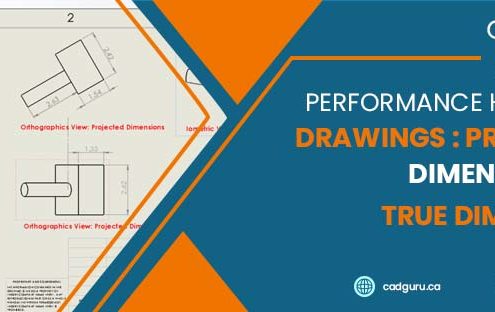
Performance Hack #012 : Drawings : Projected Dimensions Vs True Dimensions
Overall Concept
Dimensional precision is very important for any project. Let’s say that the dimensions on my views are not coming out to the correct projected value, what could be wrong? In this tutorial we are going to discuss: How we can…



