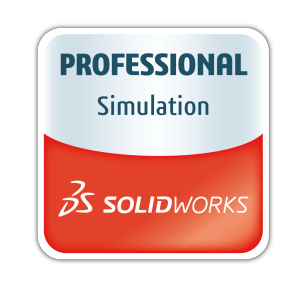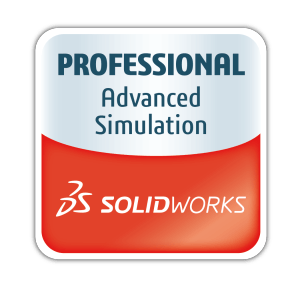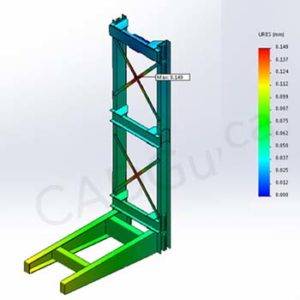SIMULATION & TESTING
Looking to analyze your product beyond simplified paper calculations, or trying to figure out why it failed? Perhaps you’re wanting to understand what kind of stresses are present given certain new scenarios. Need a report to supplement stamping calculations? Analysis and or Simulation Reports can be done on ‘linear elastic materials’ can include:
- Linear Static Stress, Strain and Displacement of parts and or assemblies
- Which R+ D Prototype ‘Approach’ to choose
- Fatigue Studies
- Motion Analysis
- Frequency Analysis
- Design Optimization
- Other study types available upon a case-by-case basis.
CADGuru can customize the standardized “Report” included with the SolidWorks functionality, or we can do a more quickly summarized Word document approach with images to show-case results and set-up. (Printing to PDF is possible)
In other cases, Dez, CADGuru Owner, has been guided by P. Engineers in terms of the approach requested, specific material used, units specified, etc.
Dez, CADGuru Owner can also read Certification documents for a specific product line, and can outline a study and report accordingly for approval and review.